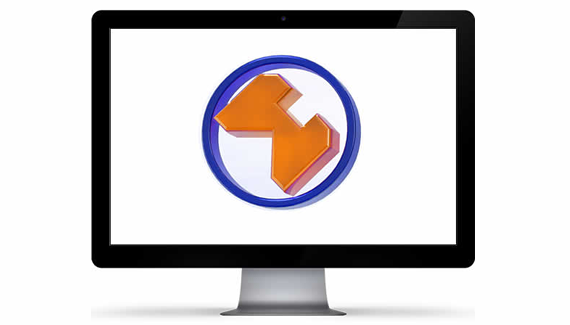How Should I Backup My Website?
- home //
- blog articles //
- How Should I Backup My Website?
How Should I Backup My Website?
When it comes to backups - you have the following options:
a. Your web hosting company should have a backup in place as part of its service or
b. You might have to purchase one from them so that it is automated.
c. You can also conduct a local backup via web hosting Cpanel.
Here's how:
Step 1 - Login to Cpanel - and look for the backup wizard. Follow the prompt and it will create a backup file of the ENTIRE website - and it will save or store it on your web hosting account.
Step 2 - Your next step is to download the backup file copy and store it on your computer at the office. To do this, you will need to open an FTP program - this will give you access to the files on the server - look for the backup file and download it to your computer.
Step 3 - When done, you can and should delete the backup file that is on the server to make more room for your website.