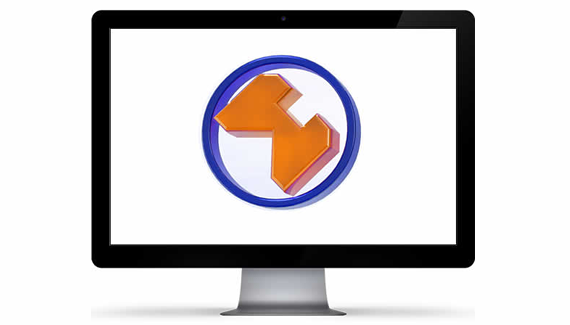Website Design News and Articles
- home //
- blog articles //
- How to Build and Manage a Business Website?
How to Build and Manage a Business Website?
Your number one reason to build a business website is to increase your annual business revenue; second is to automate simple procedures; third is to increase customer satisfaction and retention; and in some cases, the purpose of building a business website is to reduce overall phone traffic. Building your website for the right reason will give you the results you are looking for. Your website designer and/or developer should build your website to your specifications, requirements, and/or preferred website format and standards, if you have any. For your reference, the following 15 easy steps to building a business website will give you a good overview of your digital business assets that you will need to be aware of. At this point, you should have already prepared your website content and materials, all ready for your use. The 15-steps is as follows:
What is the step-by-step process in building a website?
1. Domain Name: Purchase and Register a Domain Name. Domain name registration information is available to the public. Therefore, it might be best to pay for a domain by proxy service to hide your personal information from the public. At WebsiteCenter.com, we will register your domain name for you and apply a domain name proxy service at no extra charge. We will make sure the domain name registration is extended on an annual basis and its settings maintained to ensure domain name verification status.
2. Web Hosting Account: Purchase and setup a web hosting account. At WebsiteCenter.com we will create your web hosting account, point your domain name, create your email accounts and forwarders and provide you orientation on its control panel.
3. Update Nameservers: Now, we need to point the domain name to your web hosting account. Login to your domain name and modify its nameservers accordingly. Modifying the domain name registration nameservers will point the domain name to its designated web hosting account. An example of a nameserver is as follows: ns1.websitecenter.net and ns2.websitecenter.net. At this point, it is customary that we build an under construction sign and upload it to the root folder of your web hosting account so that online visitors can be reminded that we are currently building your new website.
4. Web Hosting Environment: Now that the domain name and web hosting account are setup and ready, you now have an ideal website environment to start building your website. The first step to building a website is to create a sitemap. A sitemap is an outline of subjects and topics which will be used as your top menu links and sublinks.
5. Website Design: You can start designing your website from scratch but in this case, it would be best that we purchase a website theme. It is the best and fastest way to build a professional looking website without having to code everything from scratch. Purchase an HTML website theme and upload it to your web hosting account via FTP (File Transfer Protocol) program. With WebsiteCenter.com, we would upload and install a draft website in accordance with your requirements, preferences and using whatever you have provided thus far e.g. photos, texts, PDFs and media files. We will upload this draft website to your web hosting account and send you a link for your review and comments. You are to monitor this draft website as we build so you can provide us with any and all comments, suggestions, modifications or additions as we build and complete your website.
6. Photo Editing: Resize all photos in accordance with your HTML theme and to compress each photo to be web ready. At WebsiteCenter.com, we handle all resizing, cropping and image compression of photos to be web ready.
7. Spell & Grammar Check: Conduct spell and grammar check before and after you install the text onto each web page. WebsiteCenter.com conducts spell and grammar check and even some of the content writing for our clients.
8. Third Party Software: Review, determine, purchase and install any and all third party software plugins, scripts and/or website add-ons e.g. calendar, Google API, shopping cart, etc.
9. Final Review: Review, organize and proofread your sitemap and website pages. As you go, you will need to re-assess and obtain independent input, suggestions, recommendations and/or advise from your test group, partners, project team and/or employees, if any, on each individual web pages and/or website in general.
10. Final Approval: Incorporate all of your approved suggestions, recommendations and modifications and upon completion, get final approval on the finished website pages from your project leaders and principals.
11. Launch Website: Once everything is approved, launch the final website live online. Making your website live will depend on how you setup your draft website.
12. SEO: Once the website is live, conduct extensive Search Engine Optimization process and implement Search Engine Marketing services e.g. GoogleAds, BingAds, Yelp Business Ads, etc. At WebsiteCenter.com, any and all accounts created on your behalf, its username and password will be provided to you for future access and safekeeping. Next is training.
13. Training: A good website designer will provide you training and orientation on your website structure and hiearchy. If the website is in HTML, then access and full download of your entire website should be provided. If it is in WordPress format, a copy of the entire website on a zip file should be provided.
14. Orientation: Get a good handle of your Web Hosting Account control panel.
15. Training on Marketing: Get extended training on marketing campaigns control panels e.g. Google Ads, Google My Business, Google Webmaster Tools, Google AdExpress, etc.
16. Overall Maintenance: Keep the website running at optimum performance and security by maintaining the required website updates and upgrades on a regular basis; checking for broken links; adding alt tags to images; checking your website against search engine webmaster tools.